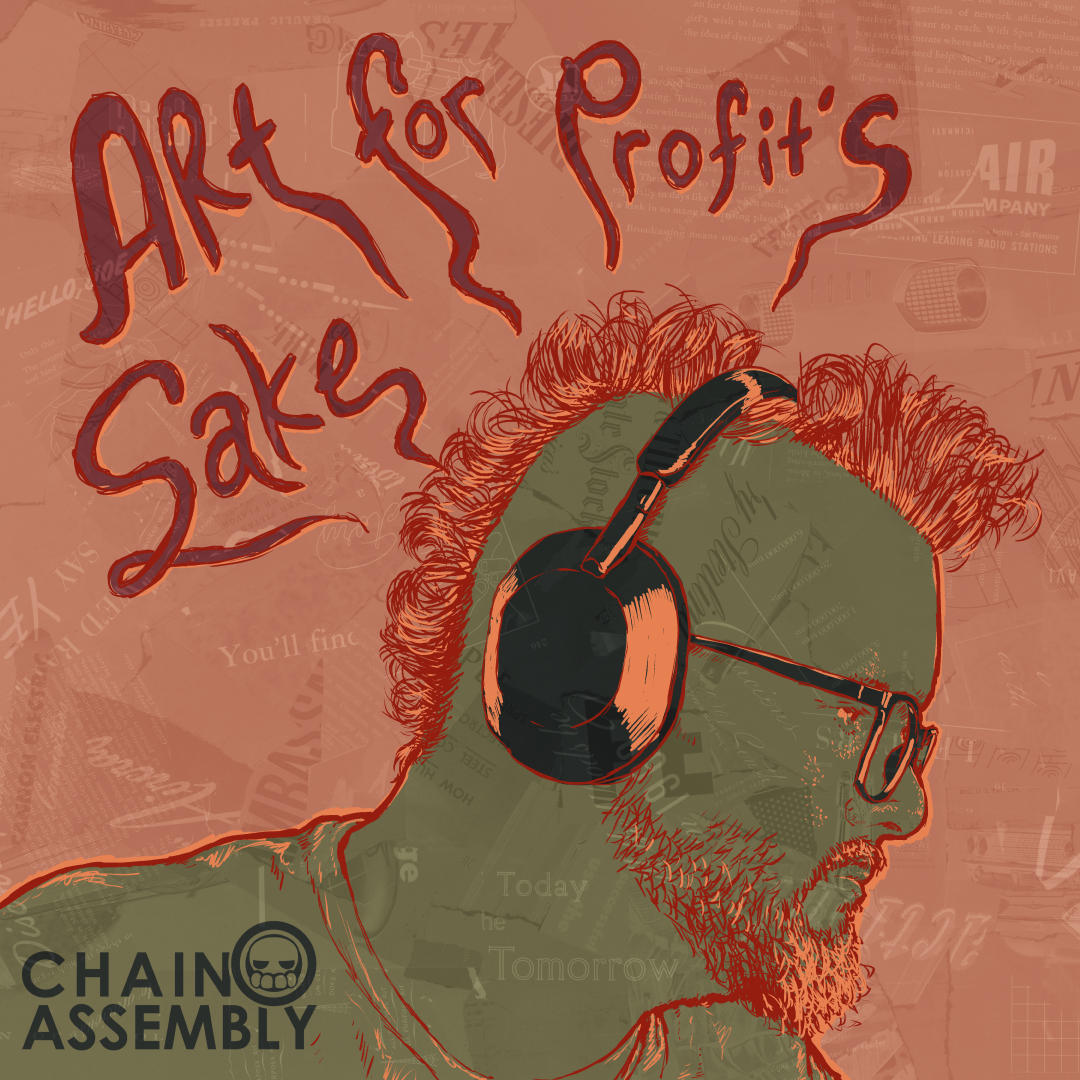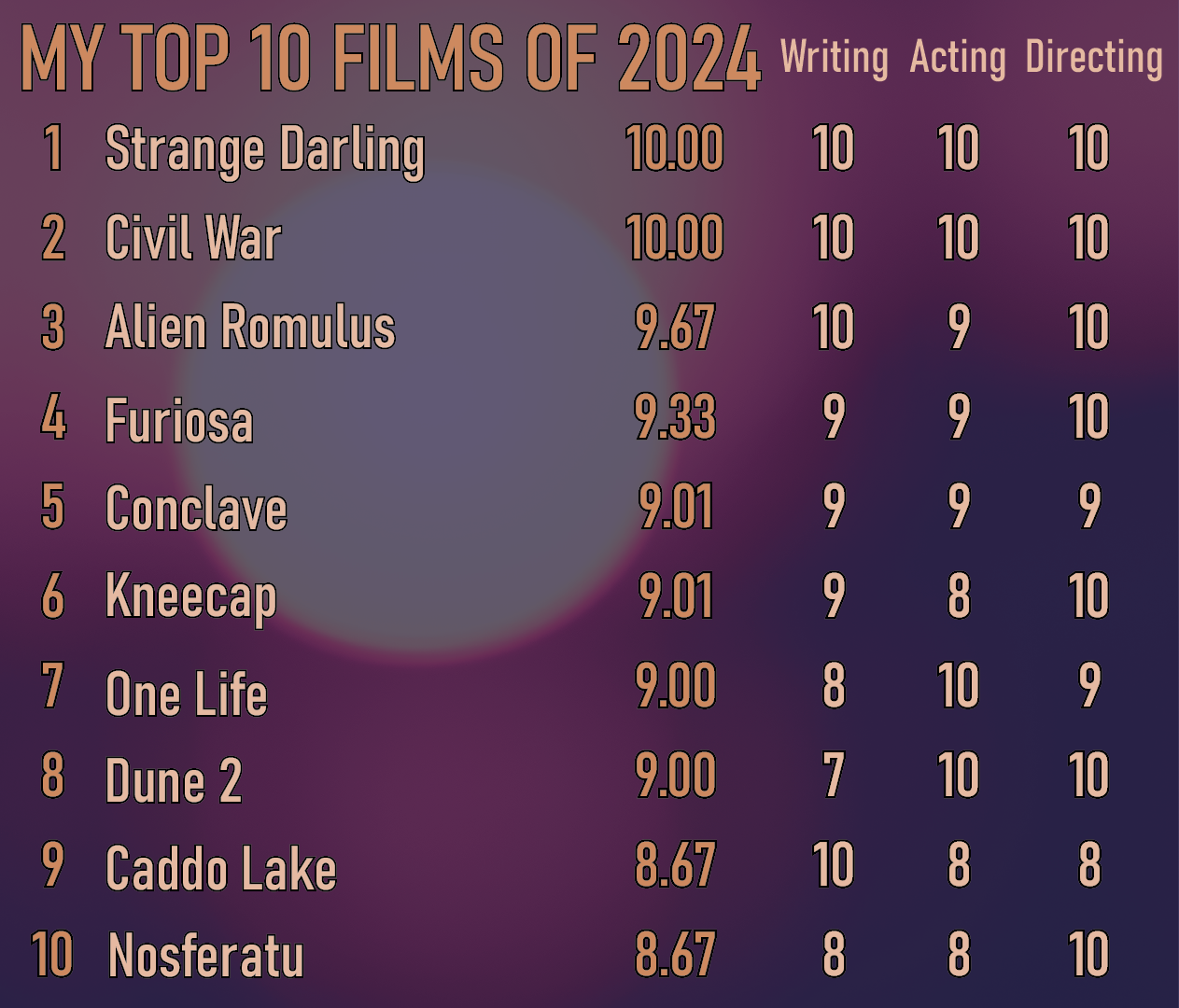Nick and Leslie discuss their new project, Sugar Plum Tarot, a Christmas-themed tarot deck. Nick shares his process for creating the illustrations and organizing the files in Clip Studio Paint. They also discuss the additional add-ons for the project, such as Christmas cards, t-shirts, and bookmarks. Leslie talks about her approach to writing the card description poems and the importance of SEO in choosing the domain name. The project is set to launch on Kickstarter on September 26th.
- http://tarotchristmas.com
- Music by Old Romans: https://www.instagram.com/old_romans
You can listen to the episode here (or wherever you listen to podcasts) or read the transcript below:
Nick & Leslie (00:07.959)
So welcome to today's episode of Art for Profit's Sake. And this episode's gonna be different from the others, because it's not an interview. It is gonna be my wife, Leslie, and I chatting about our new project. Sugar Plum Tarot. Hello. Hi. You probably recognize her voice from her wonderful ads. Excuse me.
We're working on this tarot deck together. It's Christmas themed. Leslie is taking care of the card descriptions in the form of poems, and I'm doing the illustrations and the Kickstarter and stuff, and we're all kind of working together on the general ideas. So I thought this would be a fun opportunity to kind of just give her a tour of all this stuff that she's not involved with on the Kickstarter side and the art side. And it might also be an opportunity to explain it to any listeners. So...
If you are just listening, great. If you are gonna watch this, it might be a bit more useful because I'm gonna be sharing my screen as I walk through the different pages and websites and stuff we use to coordinate this stuff. starting off with Leslie, what does Christmas mean to you? Well, what comes to mind is just all our jolly good times in watching
Can I say Hallmark? Yeah, you can say Hallmark. We're gonna do the Hallmark film review series soon. yes, yes, yes. So all the Christmas movies that come to mind, but just the season that it brings, just a little bit of calmness in a way to our lives. Well, we make sure that we have calmness by setting boundaries and what we want to partake in. yeah, yeah. So I never really cared much about Christmas, but my wife's a huge Christmas fan. So...
Leslie kind of eased me into it by starting with what we call Cool Kids Christmas, which is basically where we pretend our families don't exist. They don't exist. On Christmas Day. find some complex recipes to spend the day putting together. Could be bao buns, it could be steamed dumplings that we've made all by hand, all by scratch, every single piece.
Nick & Leslie (02:25.623)
And then also we try some festive cocktails or drink a whole bunch of Christmas themed beers. Yes, but especially my favorite part also is getting a Christmas themed 1000 piece puzzle and putting it together the entire day and just taking drink breaks throughout the time of our festive cocktails, mocktails that we make. But also, I say this now, but
I'm sure I'm gonna regret it mid -puzzle. The New Yorker puzzles of the Christmas piece of their Christmas covers of their magazines. They're so gorgeous, but they're ridiculous puzzles. They're very hard for me, but we get through them. I love them though, but they are a challenge. They're just gorgeous scenes that I love. But just the whole feel of Christmas and everyone is sometimes a little bit nicer.
during this Christmas time, everyone just gives each other a little bit more patience, which is always lovely to have. But I love how in Florida, it's always warm, it's always hot, I love it. But at the same time, this is when we get to imagine what snow might be like at an everyday thing by covering our house in fake Christmas scenes of winter. Yeah, we have like...
a very organized collection of our favorite YouTube Christmas screenscapes. There's some really great ones out there that we just try to revisit. And what's fun too is since we started working on this Christmas themed project, our Christmas season really started in June, I think, was when I first started illustrating it. Did I begin at the, that Pagan Festival? That might've been when I first started the drawing. Yes. yeah. Cause you were doing the,
Ice Queen. That's right. Yeah, Ice Queen, Snow Queen, whatever. The High Priestess. High Priestess, yeah. Because we met the Druid. that's right, yeah. Fun stuff. Yeah, so, yeah, so the idea for this thing, I don't remember exactly when it began, but I know, I, for the next tarot deck after Taroki, Giyale, well, I guess in general, I always try to make my project be completely different from the last one.
Nick & Leslie (04:44.929)
So the last one I did was the Giallo themed one. like Italian seventies horror made each card look like a movie poster. So I wanted to do the opposite. That one was a lot of like photo manipulation and Photoshop and stuff. This one is all hand painting. Well, digital, but I'm using my hand, but it's all hand painted and it is very warm, fuzzy feelings, very storybook, very children's illustration stuff.
And you started that style about four cards in, you changed it to this style. Well, actually, it's like six cards in six cards. Six cards in. was trying to do like a like a woodblock, like a woodcut style where the line work looked very scratchy, like it was printed on wood carvings and it was just not working. And so I just started over doing it with no line work, just all very soft.
of pastel looking maybe gouache and I'm very happy with the style. It's taken me a while to figure it out because like the first card would be like 15 hours of work and now I'm getting it down to like three to four hours of work for each card. So still a lot of work because there's 78 illustrations but it's fun. So I think that might actually be good place to start. I'm going to pop my screen over to the software where I paint Clip Studio Paint.
and show off how I organize the files in this office.
Nick & Leslie (06:12.951)
So the one I just recently finished is the six of sweets. So the suit for this one, sweets is gonna be equivalent to wands. And so the way I have these files organized is I start off with the sketch layer and the sketch layer is going to be, let's see, delete that mask right there. It is just gonna be exactly what you say, sketch. I guess, no, sorry, even before that.
the document size, because these are gonna be printed on traditional tarot size, which is 70 millimeter by 120 millimeters. I'm doing a three millimeter bleed, which is what most printers use and the printer I use always requests a three millimeter bleed, that's hard to say. But if you don't know what that is, a bleed means you want the art to go past the actual image by that amount on each border.
So that when, because they print them larger and then crop them to that size. So, so my actual file is 76 millimeters by 126 millimeters. That being said, I have my file at that size, but the DPI is 1200 DPI. The manufacturer is going to print at 300 DPI. I do 1200 so that if I ever need to, I can print these way bigger and I won't get any pixelation.
So these I can print up to 12 inches by 18 inches and still have it be a 300 DPI image. So might mean something to you or not, but if you plan on making your own tarot decks and you want it be traditional tarot size, you're to do 70 millimeters by 120 millimeters with the three millimeter bleed. And you can just do 300 DPI, but go bigger if you plan on printing them larger, which is what we plan on doing. Did you get that?
So I start off with the sketch on one layer. It actually might be multiple layers of sketches, like I might draw the person separate from the object or whatever. Then on top of that, I have a bunch of effect layers and these I constantly kind of change as I work through the project. In this case, I have these three layers are adjust texture copy, adjust ink fade and
Nick & Leslie (08:34.843)
The paper texture these all come from a company called retro supply they sell digital Assets that make that makes it easier for digital artists to simulate real printing methods so this gives me a paper texture as well as Ink fading effects that barely match that and then texture for the paper on top of that you can tweak all of those a little bit and Then I have a layer for the gradient map this
gradient map basically is like, it's a gradient where your darker colors will have a tint of whatever you suggest and then your lighter colors will have a tint of whatever color you suggest. So hard to describe, but a good example would be, say you take a photo and you put a black and white gradient map on it, all your darks will be black, all your lights will be white, thus creating a black and white photo. So if you make your darks red and your whites,
yellow, then it'll be a red and yellow photo. Anyways, the point of the gradient map is you can kind of do your colors anywhere you want and then put a very subtle gradient map over it to give it like just the slightest kind of color adjustment that helps make everything look consistently together. So that it makes all the illustrations feel more like they're part of a cohesive set, even if you didn't really work with a certain color palette.
And then on top of that I have my title layer. This is graphics that I did through Photoshop and Illustrator. So in Illustrator I created the repeating pattern in the background. Then on top of that I have illustrations of candy because it's the sweets and so those are all on a separate layer too. So I also with my first tarot deck I didn't illustrate under the titles which became an issue when I wanted to make prints later on that didn't have the title on it.
So now I always make sure to keep those titles on a separate layer and only enable them at the end because I want that art to go all the way to the bottom, even though it's not going to be shown on the card. Because sometimes people might want this as a print, even though they're not a tarot collector or something. And then I also have a template file that I always use that I overlay on the image when I'm doing my sketching just to make sure I don't have any important elements in the areas that are being cut out.
Nick & Leslie (11:01.333)
And that's what the red border is that you see. So that's how I organize my files in Clip Studio Paint. Very similar to Photoshop. I have all those different layers so I can adjust everything separately. Did you catch all that, Leslie? See. OK. So another thing that I do right at the beginning that I also probably should have started off with is
One of the first things I create, and again, this is something that I often will end up adjusting later on, is a design rules. This is a graphic that lists the names of the fonts I'm gonna use. It'll list the logo and the core colors that I need to reference. I have the hex codes for all those colors and like a little palette of those colors. So that way, if I'm doing any graphics or marketing or anything and I want it to match and feel like an overall cohesive thing, I know to use those fonts and I know to use those
that just kind of helps keep me organized. took us forever to choose those colors it felt like. Mm -hmm. Yeah. And again, like those colors aren't super important in the art itself because I have that gradient map that makes everything consistent, but it is definitely important with any marketing or advertising or supplemental products I create with.
So let's talk a bit about on the things that are actually needed for a tarot deck. Yes, you do need 78 illustrations, but that's just one element. And so when I come to organizing my files, I'll have a folder for my tarot project. And then within that, I have two folders, one called components, one called marketing. Components is where I have all the elements that go into a tarot deck. So cards in this case is one of five folders.
but I also have a folder for the book. This is where all of Leslie's card description poems are gonna go. This will generally be a PDF that I will give to all the backers as a digital item, but then also will be sent to the printer to be printed. The box design, when I'm coming up with the box design, usually your printer will be able to give you design templates. I do the extra mile of then converting that into
Nick & Leslie (13:16.445)
a 3D model in Blender and then I import that 3D model into Boxshot, which is a program I use for all of my 3D mockups. Because then pro tip for anyone running a Kickstarter project, the more professional you make the whole page look, the more likely people will pledge to it. So having renders of the box that look really good will make people feel more confident that this is an actual product they're going to get and the more likely to give you your money.
give you their money for it. Yeah, and definitely take the time to have someone else look at that rendering before you go to post on Kickstarter, even though you might have waited a good minute or hour for it to render. Sometimes it can be too quick for another person's eye that doesn't know what's going on. Anyway, something that usually happens to us. Yeah, yeah, I end up rendering that graphic like five, six times.
And then so then there's the folder where I have all my cards. Now within that cards folder, I have the Clip Studio Paint files. I have multiple different types of exports. So all of the images at 1200 DPI, all of them at 300 DPI, and those are all with the bleed. So then I also have cropped versions. It's smaller. The cropped ones are what I use for anything I'm posting online. And then the uncropped ones with the bleed are the ones that go for print. So there is going to be
way more stuff involved than you would think. And that's just, I've kind of learned to trust this folder structure. And that winds it back to the marketing folder. In my marketing folder for the project, I have a folder for the banner image. Marketing for Kickstarter project, the first thing I do is come up with the banner image. That's the image that is gonna be on the Kickstarter page. And this kind of becomes like a...
like, like I guess like a calling card for the project. It's what I'll be. turning into like buttons on my link tree. It's what'll go on the Kickstarter page. It's what'll go on the backer kit launch page. It's what'll go on all these different pages. And that's going to have my mockup of the box, a couple of cards and the title generally speaking. And I'll often go back and edit that too. but yeah, that, that banner image is, what would you call it? If it's like a goal you're headed towards, it's like a vision board, maybe.
Nick & Leslie (15:38.603)
But like a pretty one?
Paragon? Is that?
just you want to make it eye catching, but also tell a story in the matter of a two second glance. Yes. So, yes, I know your speech of banners. know Kickstarter suggests having very small amounts of text on it, make it mostly just like an image of the product. It also helps to try and think like if someone is browsing Kickstarter for tarot decks.
what is going to stand out in those search results. So a bright, bold color will do that. If it's got like a white background or a black background, it might be harder to see. But if it's got bright colors that looks different from everything around it, then that's going to be useful, too. Do we have the price on the banner? We don't. We talked about doing that for the the board game we're working on. Right. Once we get the price quote back, we'll have a better idea on what would be a price. That's right. Yeah. I feel like
Kickstarter most tarot decks are kind of the same price so you don't really need to put that on the banner. Most tarot decks are like 30, 35, 40 dollars. Okay so better on board games. Yeah, board games like they're getting more and more expensive on Kickstarter like people won't balk at a hundred dollar board game. Board game collectors. Different crowds. They'll be like that's cheap okay. is Scent Cards Against Humanity. Yeah that's true.
Nick & Leslie (17:12.235)
So also in my marketing folder, have Kickstarter files because your Kickstarter is gonna be filled with graphics. So I create a graphic for every title on the Kickstarter for the different sections, a graphic for stretch goals, a graphic for all the mockups of all the items that we're offering. Then I have a folder for all the logos. Once I come up with the logo, I export it in all of the different colors that are part of our branding so that I just have those graphics ready to go if I need to throw them on something.
Then I have a folder for all the square ads. So if you've been seeing me seeing my Facebook or Instagram, I've been turning each card into a square ad just to kind of show off that card once it's done. And that's where I have those files stored. And then I also have a folder of time lapses. One thing that's nice about Clip Studio Paint is you can have it record your drawing as you complete the drawing. So this is where I export those video files.
I haven't done anything with them yet, but I have them here in case I need them. Probably as we get close to the project launch, or maybe when the project does launch, I'll just be sharing them as updates to the
So that's the marketing side as far as files go. Now Kickstarter has a new feature that has been working pretty well that I wanted to present to Leslie. So I've talked before about, and many times I bring up on this podcast, how great BackerKit Launch is. So BackerKit Launch generally is just a one page landing page that gives you a quick rundown on what your project is.
So if I view it, I can hit preview over there. So it's just like, it's the banner image, text about the project, whatever kind of image and text you want to put in there. Then people who see this webpage, if they're interested, they'll click a button that says count me in and that will let them type in their email address and then it sends them to whatever website you want them to do. And this is important because before your project launches, you want to have a whole bunch of what they call leads.
Nick & Leslie (19:17.527)
people who are excited about it and are most likely gonna pledge once it launches. Most important thing with the Kickstarter is try and get to your funding goal within the first 48 hours. So having lots of people who are ready to receive an email notification as soon as it launches is important. And that's what BackerKit Launch is. It lets you create this landing page with graphics and text, and then it also helps you coordinate emails that you can send out to people on your email list.
pick those 48 hours wisely for when you launch. Yes. You know, like the, you know, maybe the normal payday for someone if it's bi -weekly holiday weekends is that wise if someone's spending money somewhere else on big ticket items. So it's like just pick out your date. Yeah. So we didn't want to launch during Christmas, even though this is a Christmas themed thing, because
people probably don't have a lot of money around Christmas. We don't necessarily want to launch in like the height of Halloween season, but we do want to keep it festive season. So we went with September 26th, I believe. Yeah, that's our launch date. Because we all know that the holiday season starts September 1st, let's be honest. Yeah. And then also that's a Thursday. So our 48 hours are going to be a Thursday and a Friday.
for us. So that is weekdays are when people are most likely going through their emails and looking on Kickstarter way more so than over the weekend. If you launch on a Saturday or Sunday, you're not going to get as many eyes as if you launch on a Thursday, Friday or Monday or Tuesday. Yeah, you got people, you know, potentially at work that are done with their week just browsing. Yeah. So and that's why we feel like Thursday, Friday is a good time frame for our first 48 hours.
Can you show us or scroll down just a little bit? Look at that box. Look at that box. is Jeff's kiss. So it seemed like a no brainer to make the box look like a present. So thank you. I'm glad you like it. So it took some time. That was fantastic. And so backer kit. Yeah. On the Kickstarter side, usually don't get any way to promote it until it actually is approved by Kickstarter.
Nick & Leslie (21:39.643)
and usually you're not going get it approved until you have the whole thing set up. But BackerKit lets you have this thing set up way before you even start messing with the Kickstarter. That being said, because BackerKit exists just as a whole set of tools that Kickstarter has failed to do, Kickstarter is now slowly picking up the slack. And so they finally introduce their own thing, which is actually quite better. So now once you get your Kickstarter project approved, you can create a pre -launch page that does allow you to have
image, graphic, text, all this stuff. And those projects are gonna show up when people search for things on Kickstarter. And because Kickstarter has tons of people who are just browsing for things to back, we've been getting way more organic clicks on the Kickstarter pre -launch page, which again was just released like three weeks ago as a feature.
way more than we are getting on the BaccarKit pre -launch page. Now I'm still sending like email updates and posting on Instagram, so there's still lots of work, but it is nice seeing organic clicks from people who are just finding your project on their own. So comparing it to the BaccarKit side, we've currently got nine leads collected, which is not great. But if I look at the Kickstarter side, I've got 51 followers.
And that's all people who have just found it on their own and usually a good rule of thumb is to have at least a hundred people Waiting for the project to launch when it does launch So anyways, it's nice to have both going on So let's talk now a bit about what we're doing in addition to the actual product itself the tarot deck
So we were thinking about what kind of add -ons can we do? What makes sense for this project? What is too much? What are we emotionally able to pledge and coordinate and, not pledge, coordinate and ship and pack ourselves? And well, first off, what made the most sense is to make Christmas cards with the art. shout out to Pamela Joy Trow who has been on the podcast. We signed up for her.
Nick & Leslie (23:57.935)
Zoom class on building a greeting card line, which is going to be happening in a couple weeks. Based on that, we're just going to make sure we're on the right track. But because I have such a nice printer, I do have the capability of creating these myself. But we still might be offloading this to a manufacturer. Yeah, we'll see. We'll see. So one question we had is like, are we going to give the people who pledged to the project
the option to select which cards they want, or are we going to do it at random for each person? Random is definitely easier to manage, but if we're using PackerKit as the pledge manager, we can set up questions so that everyone will select which ones they want for their card. And it's going to be a huge hassle setting up those surveys, but once we have that there,
and we see what people selected, then we can actually start printing them ourselves and getting them made. Yeah, because the t -shirts, that's a one -off print. Yeah, t -shirts are super easy. So we are adding t -shirts also as an add -on. For the t -shirts, we're to be using Printful, which I already have set up on my website. And so that's pretty cool. just create the product, ship it out to the backer, and then
I mean, we're going to get charged by Printful, but it gets, you send the order to the manufacturer and the manufacturer ships it out for you. So that's nice. I'm trying to get over to the rewards. We're going to see the list of it on my webpage.
Nick & Leslie (25:34.839)
Alright, so we also thought it'd be nice to have a nice, nice to have a velvet bag so that looks like your tarot deck comes in a Santa sack. the manufacturer I used for this I had found on Alibaba way back in the day for my first tarot deck. And I think they cost like 95 cents each or something, when I got a hundred of them made the first time. So it's very easy thing to add on. It doesn't add a lot of weight to the package too when you ship it to someone.
That's nice. One thing that I've done with my last few tarot decks that works really well is what I call a three card reading. It's just I open up a deck, shuffle it, and each person who pays for this option gets an envelope with three random cards added to it. So it's like their personal tarot reading. So that's a fun add on. That's always a nice thing to give out for free as an early bird gift. We're also doing bookmarks. So these are going to be aluminum sublimated or Christmas tree ornaments, whatever I call them.
So it's gonna be like the aluminum sublimated bookmarks that I did on my first tarot deck, also Eros Tarot. And so with that, I found a manufacturer again on Alibaba who's gonna print on both sides of this piece of aluminum and we'll offer that too as an option for people. And once again, a survey will have them select which card they want. And then the Christmas cards, as I mentioned, it's gonna have the art on the front.
and Leslie's poem on the inside with space for people to write whatever they want for their Christmas cards. And then I'm also offering some of my other tarot decks for sale as part of this project too. As far as when you're putting together a Kickstarter project, you also have to choose when you're estimating the delivery is going to be. So in this case, we set it for... Is it the second quarter?
Yeah, I think well you always want to be crazy safe with your estimate. So I think we said like October of 2025 But they'll most likely be getting it in like March And as far as how much do you want to have done by the time? Generally you want to have like 80 % of your work done At this point I have done maybe 30 cards out of the 78 and I still have
Nick & Leslie (27:59.735)
23 days before launch, so if I don't get there, that's fine. I mean, this is like my my 21st Kickstarter project, so I've definitely got the track record that people know I'll get things done and on time, so that's good. And I've only done 11 poems. But Leslie's working hard. She's working hard, so don't don't come at her. You're have to come at me first. What? Her poems are fantastic. It's very fun, so.
Tell me your approach about writing these poems for the cards. I am NOT a writer by no means. Maybe I shouldn't. are a great writer. I mean, you know back in the university days It was always fun doing writing. You write how many articles a week? honestly like with real estate. Yes That's that's true and not that real estate is not fun, but poems are fun Just they're short and sweet. mean, I just I love a good Christmas jingle
You know, if it's from the KC Musgraves Christmas show or if it's from, wow, I, you know, Dean Martin's Christmas or even, Bing Crosby. Bing Crosby. I almost said, I won't say that person's name. No, not Bill Cosby. Bing. Bing. And, just, you know, channeling that Christmas spirit.
and writing down what I'm feeling from the card that we've created and then slowly morphing that into something that is rhymeable. Yeah. Yeah, the rhymes are very important because we wanted to feel like night before Christmas. So kind of, you know, going with that. I didn't bring this up either, too. But we are also planning all the cards together on a Google Doc. So
As far as references for each card, what we do is we have our spreadsheet and we are comparing what I've used for all of my projects is the Biddy Tarot website, which has wonderful descriptions. So helpful. Yeah. Great descriptions on all the images in the card and what the card means and why those different elements on the illustration are important. So.
Nick & Leslie (30:20.277)
With that in mind, Leslie and I brainstorm like, okay, what would be a Christmassy sugary version of this particular thing? Then we throw a bunch of ideas out there and once we settle on it, we write down what it is we're gonna do on the spreadsheet. And then I use that as my guide to track all the illustrations I need to do. And that because we kind of already decided from the get -go, Leslie can work on a poem at the same time I'm working on an illustration, because we're both working off the same prompt.
Nick & Leslie (30:53.639)
And so this, as I said, is going live September 26th on Kickstarter. We're very excited about it. I'm very proud of the art. is so cute. It is adorable. my gosh. I am just so proud of you all the time, of all the art that you do. it's, you know, you obviously changed it up. It's outside of your norm. Yes. So cute. And so and you are a great listener.
when it comes to critiquing it. Thank you. Yes. So tell me your SEO stuff on how we figured out the domain for it. Leslie's learned a lot about SEO that I know nothing about. You know, YouTube has taught me a lot in regards to SEO. I mean a lot from more than what I knew before, which was nothing. And so I use keywords in when it
on my Google as an extension on my Google Chrome. And it counts in regards to how many hits a word or phrase gets each month. And so like we looked up, know, tarot, Christmas tarot, and seeing what the monthly hits were for that, as well as, you because you can put that in a domain, those keywords in your domain to help your SEO search.
So we were seeing which one was the high hitters of all these terms that we were using. And so ultimately we ended up buying tarotchristmas .com. Christmas tarot was already taken, not like we needed to do a lot of SEO research to go to tarotchristmas .com, but still, mean.
I was fascinating by you learning things that we kind of already knew. Of course we kind of already knew. then, there's not a lot of people Googling it, obviously, compared to other things of if it's real estate or dog items or other art related things of digital artists. But it just brought to light if this is something that we need to really focus on or continue to play with it.
Nick & Leslie (33:08.691)
If you go to tarotchristmas .com, that will currently take you to the BaccarKit launch page. From there, you can enter your email address. You'll be notified when the project launches. And then I believe it takes you to the Kickstarter page if you want to also follow it there. But either way, putting your email address in there will let you receive the email once we do launch it. I think that's it. Anything else that you want to add about working on this project?
No, just thrilled about it. Gives us an excuse to have Christmas music playing as we work. All the time. Good low -fi Christmas. Yeah. All right. Well, thanks for listening to this very special holiday episode. Not really a holiday episode. Happy holidays. Yeah, happy holidays in the middle of early September. Yeah, it was great. And I'm very excited that I get to work with my wife on this project. She is too. I'm sure we'll be doing another project soon when...
I mean, another episode like this soon when we're ready to start talking about the launch of Propagation Station, which we are going to a board game convention in a couple of weeks to promote our new board game. QuestCon. Yeah, QuestCon in Orlando. So no idea what to expect. Hopefully we sell some stuff and we get people excited about our board game there. But today we're talking about Sugar Plum Tarot. Yes. Yeah. All right. Thank you so much. Bye.
Outro
Chain Assembly: Art for profit sake is recorded through Riverside FM, distributed through Spotify for podcasters, and edited on Adobe Audition. The music is provided by Old Romans. If you learned anything useful or found this podcast helpful, please rate and review us five stars. If you want to learn more about me or my art, head over to ChainAssembly.com.