Hello happy readers! Today I want to discuss digital marketing. Right off the bat, I want to let you all know that I am NOT an expert on this subject.
But what I am, is curious and always ready to learn.
So let’s use my impending Kickstarter project, Pilgrimage of the Penitent, as a case study. I’ll discuss what I’m doing to market it and how I’m doing it.
The most important thing for any company is to collect email addresses.
Okay, good- I’ve already been doing that. So let’s collect more. When it comes to Kickstarter projects, you want to start the marketing as soon as you’ve decided to commit to it. You’ll need a landing page ASAP. A landing page is a short description of your project with a “Call to Action” - a request you want people to complete. Maybe it’s signing a petition, maybe it’s buying a product, or, in this case, you want them to enter their email address and get a notification when your project is ready. When you are setting up your Kickstarter project, you won’t be able to get your “Pre-Launch” landing page until the project has been approved by the KS team. So how do you collect leads before you’re ready to submit? Well, you could make a landing page with an email sign-up form, or you can post about it on social media. But from my experience, the best option is a product from BackerKit called “Launch.”
BackerKit Launch
Many projects ago, I met with the Backerkit team (they are happy to schedule a private tour of the platform for you, and they asked me if I had tried Launch (one of their many features). I mentioned that I was interested in it but didn’t know what it was and didn’t want to pay $99 to access it. They waived the price for me and set me up with an account. Now, I don’t know if it’s now free for everyone or what, but even if I did have to pay $99 to access it, I would. Basically, BackerKit Launch is a set of tools to help you launch your Kickstarter project before you’re ready to have the project live.
Generally speaking, my prelaunch timeline looks like this:
- Create a domain or a subdomain for the project.
- Create a Kickstarter Header/Banner graphic.
- Write 50 words or less describing the project.
- Create the project on Kickstarter and complete the first step (writing the name, description, setting a target launch date, and funding goal- these can all be edited later).
- Log into Backerkit Launch and create a new landing page and connect it to my new Kickstarter project.
- Fill out the customization options for Backerkit Launch, the project description, and upload my banner image.
Now I’m ready to start pushing people toward my BackerKit Launch landing page, which you can view here. Not only does this serve as a URL I can include in any conversations, posts, or emails, but it is also searchable on Backerkit’s website, so you’ll organically gain leads from people browsing their list of upcoming projects.
Backerkit Launch isn’t just landing pages. They also have tools to help you utilize that email list you’ve been collecting. I export my customer list from my Shopify store and then import it into BackerKit launch. BackerKit is able to identify which of those people have backed your previous project and create estimates on how much you’ll raise based on your average pledge amount. For example, it’s generated this helpful bit of information for my next project:
How many leads should I collect? You need at least 67 pledges to reach your funding goal of $1,000. Based on how a typical targeted email list converts into pledges (5~10%), we recommend building an email list of around 670 ~ 1340 leads.
It also has email templates that you can use to urge your previous supporters to join you on this new project.

Aside from all of the pre-project tools, BackerKit also has a pledge manager, which you can use to make additional sales post-project and help with organizing your fulfillment. But I have no experience with that (I do all my fulfillment via my online store), so let’s move on.
Kickstarter’s Custom referral tags
When your Kickstarter project is all built out and ready to go, the final page in the set-up has some tools to help you promote it. The most valuable of which is the Custom Referral tags. These tags are basically individualized links that all go to your project, but will let you know how much money each specific link raised. You can use this to check on the efficiency of your advertising channels.

Looking at my list:
- Bidvertiser is the link being used on that advertising platform.
- Link Tree is the link that’s on my Link tree- this is going to be people who find my posts on Instagram or TikTok and click it to access the project.
- Questing Maps is an RPG email newsletter that I’m advertising on.
- WoGD Promos is marketing done by World of Game Design.
- BK-ec-20061 is generated by BackerKit to let me know how many pledges come from their Launch page.
- Project Preview is based on the project preview that I’ve been sending to reviewers as I‘ve set this up.
Here is an example of this information that will be reported during the project and after it ends (this chart is taken from my Eros Tarot Second Edition campaign):

Type indicates where the link came from. “Custom” are the ones I’ve created and tied to my advertising locations. “Direct traffic, No referrer information”, at the top of the list, is likely people sharing direct links to the project amongst each other. As you can see, most funding comes from people already browsing within Kickstarter, which is why an amazing banner image that stands out among the others is so important. “FBAD2” was a facebook ad I ran. I believe I spent $50 on it and it resulted in $315 in pledges, so I’d call that a success.
Bidvertiser
For this project, I’m trying out a tool called Bidvertiser. The first big downside is you have to pay for advertising up front, by buying “credits,” and the minimum is $100. So I’m committed to spending at least that much. It doesn’t have to all be for the same campaign though, which is nice. So once this Kickstarter project is over I can use some of those funds to push other products on my website. I learned about this because they allow for the advertising of porn and other adult themes, which might work well for Eros Tarot, my erotic tarot deck. Ads for Eros Tarot on Kickstarter kept getting rejected.
The platform itself was also very easy to use. You select an amount of money you want to pay for each ad’s click and your ad will bid for that space against other ads. If you win the bid, you are only charged if the link is clicked. I started at 17 cents and was winning about 6% of the time. Meanwhile, my Facebook Ad was averaging around 50 cents a click, so I raised my bid on Bidvertiser to that same rate to see how it affected the win rate and it shot right up. It’s early in the day right now, so the rate is low again, but it should increase as more people get on their computers:

Facebook Ads
Facebook Ads, or also known as Meta Business Suite, is much more complex than Bidvertiser, but can be very valuable when you have a very niche product. This new project, for example, is a role-playing game that takes place in the Mork Borg universe/system. Therefore, I can target people who like Mork Borg AND like Crowdfunding, as they are most likely to back the project. From this comparison of my last two ads, you can see that the Tarot By the Neon Light one was much more effective- likely because the image was that much more enticing to click. I also spent a lot more on that ad, but had a comparatively smaller audience.

Advertising on Facebook or Instagram is really a nuanced thing, and it can only be learned via experimenting. Again- this is why those custom referrers are so important. You might get a lot of clicks from a FB ad but if it doesn’t translate to actual pledges, it’s meaningless.
Additional Advertising
Aside from the two sites above, I’ve reached out to a bunch of social media influencers and writers in the role-playing game space with a message similar to the one below:
It may seem kind of gross, but keep in mind that content creators are always looking for content, so this is often a win-win. Through these inquiries I’ve recorded two podcasts (and have two more scheduled for tomorrow), I’ve gotten two published reviews/previews, found one additional advertising opportunity, and collected five quotes that will be at the top of the Kickstarter page, adding to the project’s tangibility and legitimacy.
Success Reporting
When this project ends, I promise to share the results of the different avenues with my readers. Thanks again for taking the time to check this out, and please click this link to view and pledge to my new game! And yes, this is a custom referral link so I’ll know how successful this blog post was :P
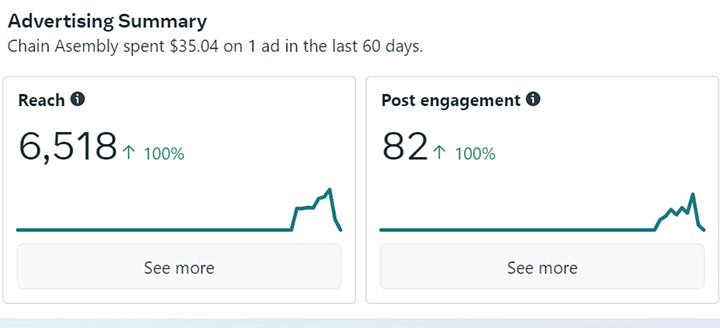
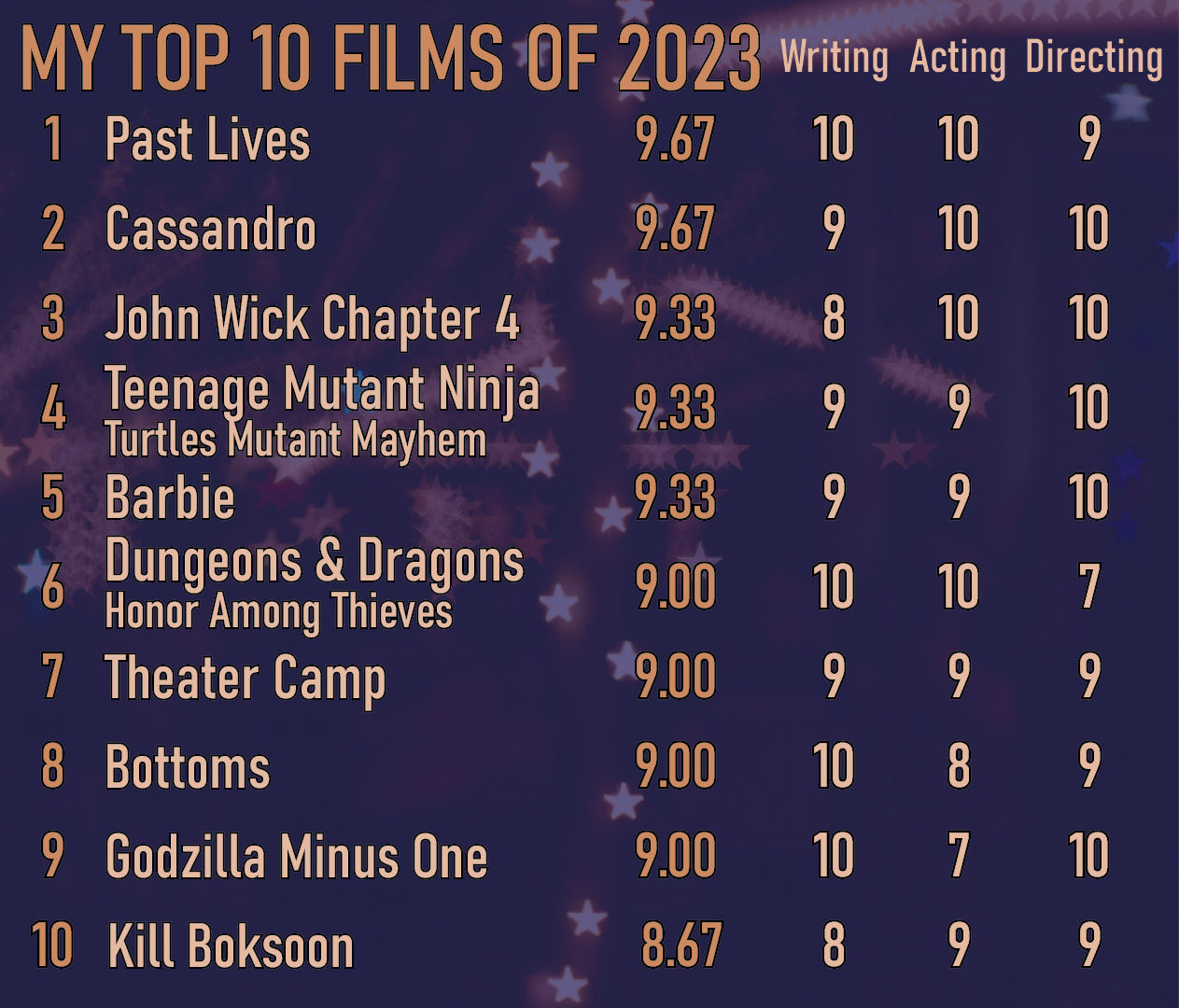
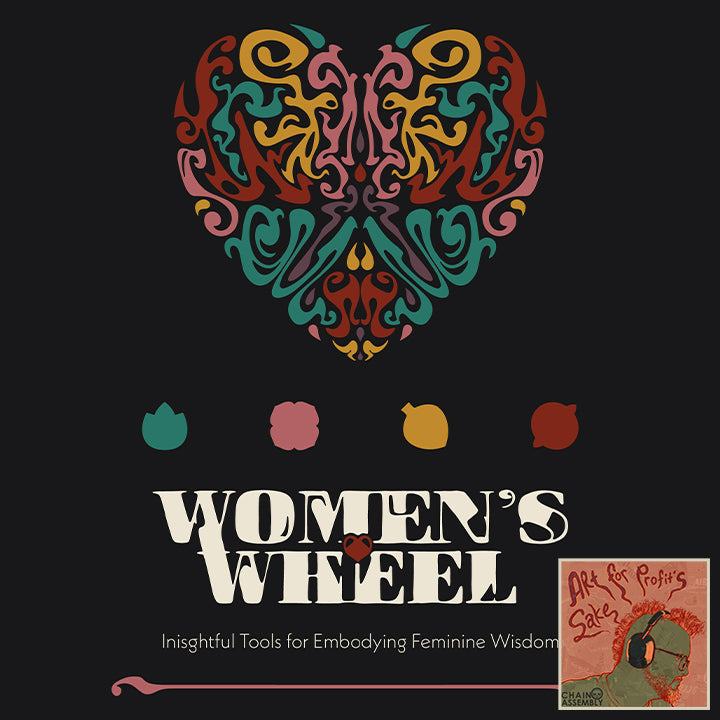
Comment
This is incredibly helpful as someone who is brand new to creating consumer content. I appreciate your insight!